Appearance
How to Install
aescripts + aeplugins manager app (Recommended)
- Download and install the aescripts + aeplugins manager app from here
- Login to the manager app with your aescripts + aeplugins account that you used to purchase Icon Library.
- Find
Icon Libraryin your list of purchases. - Select it and choose
Install - Launch your host app of choice (After Effects, Illustrator, or Photoshop) and go to
Window -> Extensionsand launch Icon Library
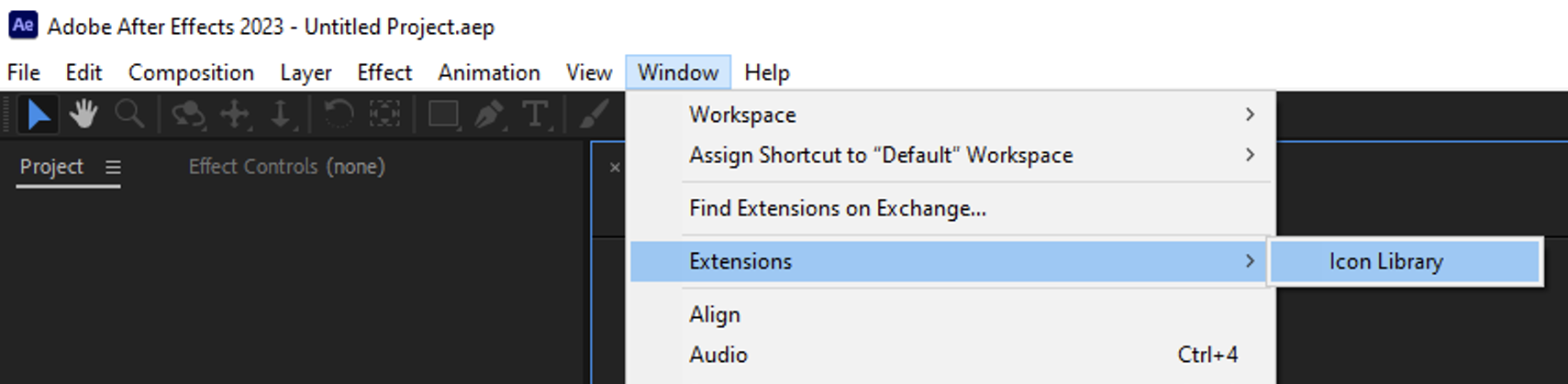
Manual Installation
- Download and install the ZXP Installer from aescripts + aeplugins
- Drag the ZXP file from your product download and drop it onto the ZXP Installer.
- Follow the prompts to install it.
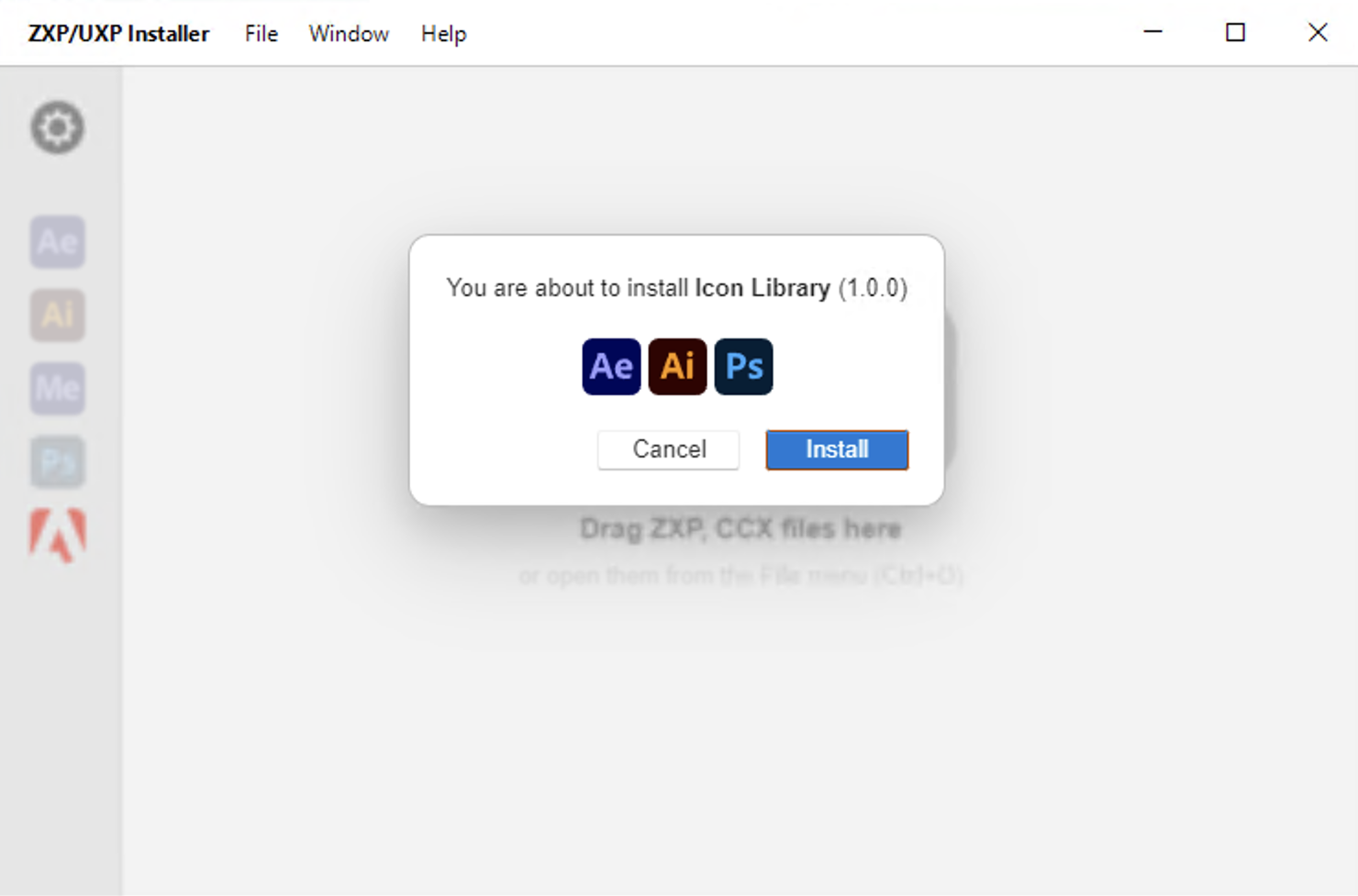
Trial Version
A trial version is available but it has the following limitations:
- Limited to first 200 icons of each library.
- Valid for only 7 days.