Appearance
Settings
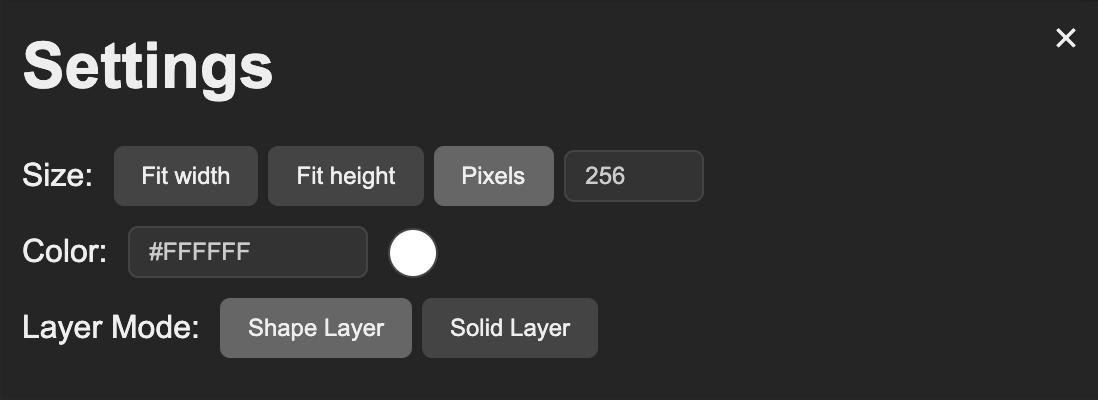
Sizing
There are three options for sizing of the icon when imported.
- Fit to Width - Scales the icon to match the comp's or document's width
- Fit to Height - Scales the icon to match the comp's or document's height
- Pixel Size - Specify a fixed width in pixels in the text field to the right
Color & Color Picker
Specify the hex code of what color you'd like icon to import with. Click the circle thumbnail to launch a color picker pop-up if you'd rather instead of specifying a hex code.
Layer Mode (After Effects Only)
Choose between masks on a solid layer, or shaper layer paths as the source of your icon